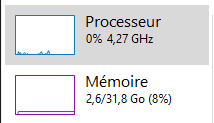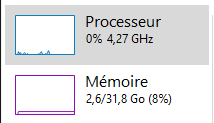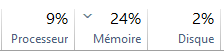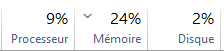Custum windows image
We all know how resource-intensive Windows can be. There are so many background tasks and processes, often for Microsoft to collect data, that can significantly impact a computer’s performance and even power consumption. I was shocked by the improvement once I completed this project.
My goal was to create a lightweight ISO image of Windows 10 with no unnecessary background processes. While I could have simply used Linux, an optimized Windows OS is far better for gaming. There are existing lightweight Windows images, such as Tiny10, that I could have used, but where’s the fun in that? I wanted an image tailored to my specific needs, keeping only what was essential.
My research led me to a tool called NTLITE, which allows users to select an ISO image, view its components, and customize it by adding registries, applications, managing protocols, and optimizing RAM usage. I had to be extra careful because some components are essential for the OS to run, even indirectly. For example, some data Microsoft collects is required to launch certain games.
As you might have guessed, I had to iterate numerous times to finally create a decent final product. The difference in performance and efficiency after completing this project was truly impressive.
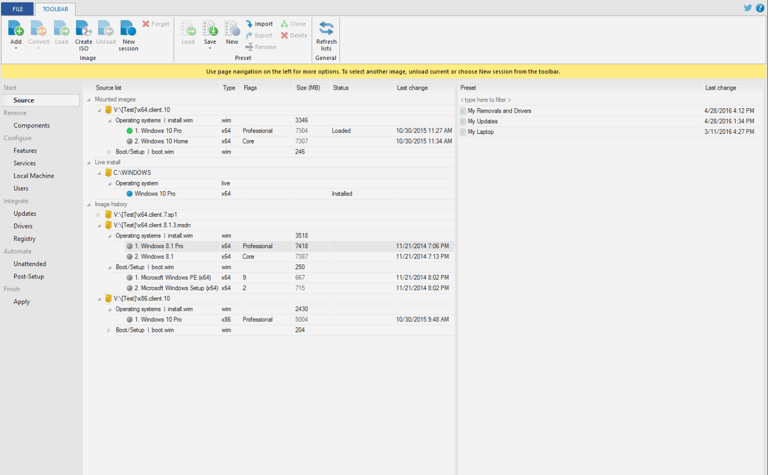
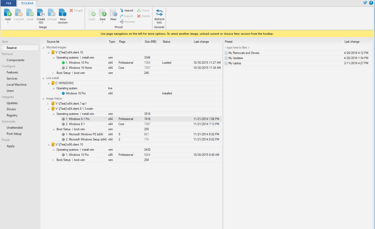
Quick comparison between a normal Windows installation and an optimized one. Both machines were in the same state, with no applications running.
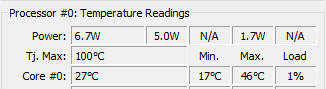
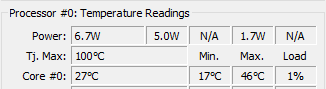
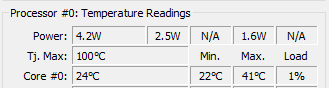
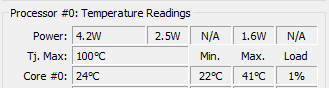
Optimised
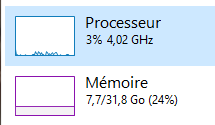
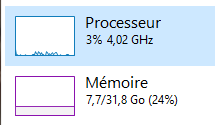
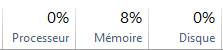
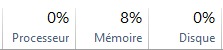
Normal